옥토프레스 데이터 마이그레이션
하루프레스는 향후 유명한 몇가지 블로그 엔진 데이터를 마이그레이션할 수 있도록 할 예정입니다.
구현 가능성을 판단하기 위해서 하루프레스의 유사품인 옥토프레스 마이그레이션 기능이 탑재되어있습니다.
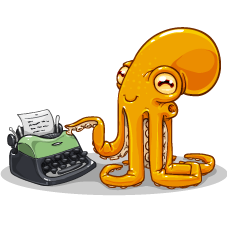
하루프레스의 대부분의 명령은 콘솔상에서 동작하도록 디자인되어 있다는 것을 알고 있으면 편리하게 이용할 수 있습니다. 어떤 기능들이 숨어있는지 보려면 Makefile 을 참고하시는 것도 좋습니다.
기본 명령
가장 중요한 명령어는 make octopress 입니다.
$ make octopress
========================================
= convert from octopress
========================================
cd ./bin/convert/;./octopress.js
Please! insert octopress article directory : <strong>{octopress article directory}</strong>
옥토프레스 콘텐츠 폴더 지정하기
명령어를 수행하면 옥토프레스의 콘텐츠 위치를 입력해 주어야 합니다.
옥토프레스의 데이터는 기본적으로 source/_post/*.markdown 에 존재하기 때문에 절대 경로를 지정해주시면 됩니다.
결과적으로 옥토프레스/source/_post/ 에 존재하는 모든 markdown 파일을 하루프레스/source/data/articles 디렉토리로 마이그레이션 됩니다.
실행결과
Please! insert octopress article directory : /path/to/octopress/source/_posts
…
haroo> create directory at /Users/rhio/Works/sites/myblog.com/source/data/articles/포스팅_제목
haroo> create image directory at /Users/rhio/Works/sites/myblog.com/source/data/articles/포스팅_제목/@img
haroo> copy to 포스팅_제목.markdown file
----------------------------------------------------------------
…
haroo> jekyll convert to haroopress
위와 같이 옥토프레스 데이터를 마이그레이션을 진행합니다. jekyll convert to haroopress 메세지가 표시되면 정상적으로 완료된 것입니다.
동영상
haroopress deploy guide from rhiokim on Vimeo.